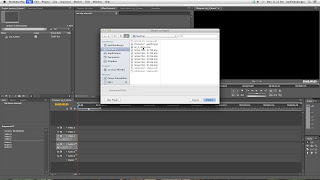My Second Life avatar name is "fumblerustybacon".
Also, there will not be lab hours this Thursday because it will occupied by the Graduate Intermedia class. Remember, GOOGLE RULE and experiment!!
Monday, April 1, 2013
Project 7: 3D - "The Sequel"
Critique: May 6th
Objective:
Our next project will involve the creation of a digital, 3D model of the sculpture you created. You will learn to use software to create a model that is accurate on all three axes (x, y, z). The project will help you learn the "mindset" needed to work with 3D imaging software to complete our next project (Second Life), as well as using 3D models for animation and printing in upper division Digital Media courses.
Process:
You will use Google SketchUp (or another 3D imaging software) to create your model. Using the program's tools, you will sculpt your model to accurately match your talisman sculpture. Please consider texture, color, shape, and implied mass when making your model. Use Photoshop to create custom textures to apply to your model's surface and be aware of the visual details that make up your final piece.
For the critique, please post 5-6 detail photographs of your final work to your blog, with corresponding photographs of your physical sculpture. You could also create a video of your work moving around using Snaps Pro X. Either way, you want to be able to show all the details and over-all composition of your piece.
Google SketchUp is a free program to download. As it is owned by Google, the Google rule will be invaluable to your success in this work. At this part of the semester I assume you have established your own working style and have an understanding of the process of digital media. I've given you an extended working time for this project and expect to be impressed with your final pieces.
Google Sketch-Up Tutorials
Final Reading: Manovich - The Language of New Media
Here is the final reading. Have your questions posted to your blog and ready to discuss by April 29th!
The Language of New Media by Lev Manovich
The Language of New Media by Lev Manovich
Final Project: Second Life
(Digitally Beautiful or Weird Harry Potter?)
Due Monday, May 13, 7:30-9:30pm
We will hold our final class meeting in Second Life!
As you all know, our final project will consist of the creation of two avatars in Second Life. Next week we will start with a tour of Second Life locations and I will be giving us a workshop on how to get things done in Second Life. The "Community Learning" idea is a theme we have followed through out the semester and will, of course, be continued in our final project. Think of the project as a mixture of the traditional self-portrait and social practice new media art. Please check out this Front Line "Digital Nation" (I believe its on Netflix too) to start thinking about the digitalization of various aspects of our lives.
Part 1: First Self
Representational Avatar/SelfIf you haven't done so already, sign up for a free account and get acquainted with Second Life. Your first avatar will be representational and reflective of who your are in real (or meat) space. Look above to see mine as an example.
Follow these steps:
A) Begin by playing with the appearance interface to get accustomed to playing in Second Life. Play with eye color, body shape, etc. to build your digital self. You will need to find, create, or buy (I'll give you some SL cash called Lindens) clothing and accessories to create a realistic avatar. Think of the Second Life tools as just another medium used to create human representations.
Below is a tutorial that will help you get comfortable playing with your appearance.
http://wiki.secondlife.com/wiki/Appearance_Editor
B) Once you have created an avatar, save this as an outfit. The next step is to use Photoshop to create a "photo" realistic avatar. I've included tons of tutorials and the avatar template I used to create my beautiful self. Like everything related to Digital Media, it looks harder than it really is. You will start by taking a profile and front head shot to work with in Photoshop. Make sure these are taken together so the light is consistent. You will use these photos as source material to build your portrait with a Master Template. Remember, patience and the Clone Stamp Tool are your best friend in this project.
Here is the main tutorial page for clothing and skin tutorials:
http://wiki.secondlife.com/wiki/Clothing_Tutorials
I used this link to create my avatar. Her website is full of helpful tutorials on all sorts of fun subjects:
Robin Wood
Here are some files that I used in my process.
Mugshot!
Its easier to only work with one half of your source photo to make your portrait have symmetry.
Below is the template Joe Delappe used to create his senator candidate avatar:
http://www.annotoole.com/CMFF/ (you will need CMFF_Master_Template_Head.zip)
This is a tutorial on making and importing skin. The file format needed for Second Life is TARGA (.tga). The version of SL used is old but the tutorial gives you a good sense of how to think about the process of creating your portrait:
http://www.avatars-3d.com/tutorial-template-secondlife/273-second-life-how-to-use-a-skin-template
Though the artist is using a different program in this video, the process you can use is the same. Its helpful to watch this as it quickly gives you tips on how to successfully use your tools to create your avatar.
http://www.youtube.com/watch?v=PHQKQKQROyc&feature=related
This should be fun and somewhat of a digital party. I hope it is the funnest final you have this semester. Also, remember what I told you about flexibility and patience with each other for this project. The success of the critiques will rely on us working as a community and sometimes Second Life can be poopy in how it loads, functions, whatever. Good screen shots posted to your blog are vital for this project.
Part 2 – Second Self
Remember the Google Rule when tackling this project and have fun. Really use your imagination and artistic creativity with this piece.
Some Additional Links for Tutorials!
A TON of tutorials here, please note "how to embed texture onto an object" for example:
Clothing Tutorial:
Importing Textures: Important for importing your portrait texture.
Build stuff:
http://www.youtube.com/watch?v=pyrBXnbWjsE&feature=related
http://www.youtube.com/watch?v=c08WOhStkPg&feature=watch_response
http://www.youtube.com/watch?v=c08WOhStkPg&feature=watch_response
Tuesday, March 26, 2013
Monday, March 25, 2013
Reading #6 Tactical Media
Here is the next reading. Have your questions posted to your blog and ready to discuss by April 8th!
TACTICAL MEDIA by RITA RALEY
TACTICAL MEDIA by RITA RALEY
Project #6 3D - The Original
Talisman/Fetish Object/Creative Assemblage Sculpture of Obsession and Relationship
Talisman - an object that is thought to have magic powers and to bring good luck.
Fetish Object - an inanimate object worshiped for its supposed magical powers or because it is considered to be inhabited by a spirit.
Objective:
Our next project will involve the creation of an assemblage sculpture in meat space. You will create a talisman that reflects you and your life. Your talisman can represent anything aspect of your life and can be made of any material you wish. The limit of possibilities is only the restrictions you put on yourself. Anything will work, but be prepared to discuss your choices in the critique.
Your Sculpture is Due for Critique on April 1
Process:
Carefully consider yourself and what is important to you as a human being. Things to think about; your family, past, friends, dreams for the future, fears, talents, interests, morals etc. It is important for the piece to reflect you and aspects of your life. The interpretation of this project is very open and subjective.
Please create your assemblage sculpture IN THE ROUND with an artistic sensitivity to size, shape, and materials. Remember (from ART 100), in assemblage sculpture you will take objects and materials from one context and assemble them together to create a new context.
Your final work can not exceed 5 inches in any direction. Be aware of how the work exists in space on the X, Y, and Z axis. During the critique present your works in a good old fashion sculpture critique.
Assemblage Artist Quick Review (these are a few of many)
Joseph Cornell
Man Ray
Meret Oppenheim
Joseph Beuys
Robert Rauchenberg
Tim Hawkins
Monday, March 11, 2013
Project #5: Crowdsourcing
Crowdsourcing!
Projects due and Critique: March 25
This project explores the creative possibilities of "crowdsourcing" - inviting you to take advantage of the opportunity to participate in three unique "crowdsourcing" art projects online and to conceive of a proposal for your own crowd sourcing project.
What is crowdsourcing?
From Webopedia:
A slang term used to describe the practice of using both the skills and time of underpaid — or unpaid — amateurs to create content or solutions for established businesses. Basically, crowdsourcing means to "use talents of the crowd", and is a play on the word outsourcing. The origins of the word crowdsourcing are credited to Jeff Howe, a Wired Magazine writer who first brought crowdsourcing to people's attention and vocabulary with his 2006 story, "The Rise of Crowdsourcing".
READ THIS FOR DISCUSSION NEXT WEEK:
http://www.csmonitor.com/The-Culture/Arts/2011/0114/Crowdsourcing-The-art-of-a-crowd
-AND-
Pages 111-124 Participative Systems from Rethinking Curating
DOWNLOAD PARTICIPATIVE SYSTEMS HERE
Develop TWO questions for discussion - one for each reading!
Part 1: Choose THREE of the following and participate! Fully document your participation and provide appropriate links, images and writing on your blog posting for your final project effort:
1) Upload a video segment to the online video/film collaborative experiment, Man With A Movie Camera: The Global Remake http://dziga.perrybard.net/
2) Create a photo essay to submit to the Collected Visions project: http://cvisions.nyu.edu/mantle/info.html
3) Participate in The Johnny Cash Project http://www.thejohnnycashproject.com/
4) Create a proposal for the iraqimemorial.org project: http://www.iraqimemorial.org
5) Participate in the Young Me/Now Me project: http://www.zefrank.com/youngmenowme/
6) Revisit the past with Dear Photograph: http://dearphotograph.com/
Part 2: What if you were to make a crowdsourcing art project? What would it be? This is your challenge! Come up with an original crowdsourcing art project and create a design for an imagined home page. Think carefully about the idea of crowdsourcing art - please don't simply copy what has already been done (for instance, don't take a Lady Gaga song and do the Johnny Cash Project). Come up with something original. It can be funny, political, change the world? Be creative! Post your website homepage design and concept for this original crowdsourcing art project concept to your blog!
You are expected to expand upon what you have learned over the course of the semester in terms of your technical and conceptual growth. Do not choose simply what looks to be the “easiest” path to engaging these online crowdsourcing projects or in developing your own concept! Challenge yourself by conceiving an approach to these projects that will present you with new possibilities to advance your capabilities and thought processes as an artist! Projects are graded considering the complexity of concept, technical execution and the apparent level of difficulty in regard to what you choose to do! Good luck and have fun!
Projects due and Critique: March 25
Crowdsourcing Links:
http://www.wired.com/techbiz/media/news/2007/07/crowd_captain
http://mashable.com/2010/11/06/crowdsourced-art-projects/
http://kk.org/ct2/2009/07/crowdsourced-music-video.php
http://www.crowdsourcing.org/video/eric-whitacres-virtual-choir---lux-aurumque-/2881
http://www.starwarsuncut.com/
http://www.learningtoloveyoumore.com/
Monday, March 4, 2013
Writing and Presentation Research Project
1) This is a two part final assignment. You will be creating a 5 to 7 minute presentation for class and a 1500 word Illustrated Blog Post/Paper on the same subject matter.
2) Choose two artists (or artists groups/collaboratives) from the following websites featuring literally hundreds of artists for you to explore. You are to choose artists we have not covered in class:
http://www.eyebeam.org/people/current (search through "fellows" and "residents" for hundreds of amazing artists, links to their websites will generally be on their profile pages)
http://userwww.sfsu.edu/~infoarts/links/wilson.artlinks2.html
http://en.wikipedia.org/wiki/Electronic_art
http://rhizome.org/art/
http://www.gamescenes.org/
2) Research your chosen artists. Make sure to record citations of where to find the works, links, etc.
3) Choose ONE representative work from each of your artists for a total of two works to be considered in your paper and presentation - you may choose to include more works by these artists in your visual presentation to the class.
4) Describe, analyze, interpret, compare and contrast the artist’s works, considering broadly their chosen formal and conceptual strategies, being careful to address genre (film, video, performance, interactive art, simulation, game art, etc) in your general analysis of the works. As part of your research, make an attempt to contact both of your artists to ask questions regarding the work. (If you don't hear back from them please note such in your paper and/or presentation). You need to reference the readings from the class when completing both parts of the research project. For the paper/blog post, make appropriate citations following standard academic paper guidelines (MLA or Chicago Manual Style)
Please limit your chosen artists/works to those created after 1980 - the only requirement is that the artists are somehow intrinsically involved in the creative use of digital technologies in their works.
The intent here is to give you the opportunity to critically engage in basic research and analysis of artists and artworks while at the same time encouraging a greater depth of experience of various artist’s creative production and contexts.
The paper is to be in the form of an extended blog post - include illustrations, videos where appropriate, etc.
Here are some online resources to help you in considering how to critique, compare and contrast your chosen artist's works:
http://clackhi.nclack.k12.or.us/~edgintonwWeb/page%20files/Critiquing_Writing%20about%20art.htm
http://www.unc.edu/depts/wcweb/handouts/comparison_contrast.html
http://projects.uwc.utexas.edu/handouts/?q=node/15
Grading:
Your presentation and writing will be graded according to the quality of your research, the originality of your analysis, the clarity of your writing, design and clarity of your presentation.
Due Dates:
In Class Presentations
Monday, April 15thLian
Kelsey
Annliese
Katie
Lilly
Tim
Jacob
Kailee
Debora
Fantasia
Monday, April 22nd
Aaron B.
Ivette
Mason
A'Riane
Ethan
Rhea
Aaron W.
Paper as Illustrated Blog Post:
Posted by: 4/28 by Midnight
Tuesday, February 26, 2013
Apocalypse!!!!
Here is the completed work and it's great! It is visually engrossing, relevant to our contemporary society, and remains both humorous and emotionally gripping while exploring a complex concept. I appreciate all your hard work into the project and think you all should consider it a great success!
Monday, February 25, 2013
Project #4 Video Reenactment
VIDEO ART
1) Visit the website ubuweb and explore the many experimental films and videos available on this site: http://www.ubu.com/film/
Choose a video/film of your liking. Shoot and edit your own version of the chosen video/film preserving the soundtrack from the original source to be added to your video creation. This is an interpretive experiment. Be creative in how you approach this project! You can attempt to recreate or copy the point of view, camera angles, timing, subject matter and such in your original or creatively re-interpret. Your video creation should somehow reflect your chosen work. There are many hundreds of choices on this site - take some time to explore these many varied historical and contemporary works! (You cannot pick Fatboy Slim)
The minimum length of your video should be 45 seconds with a minimum of three cuts.
In our critique we will be viewing your original source video and your reenactment, please be sure BOTH works are embedded blog post as well as your Artist Statement!
Equipment and techniques: You may use anything from a cell phone video camera, laptop webcam to a high end HD camcorder. This is up to you! I recommend you use Adobe Premiere of Final Cut Pro to edit your work after capturing the audio with Snapz Pro X (This program is only available in the lab)
Your video is due, posted to your blog (embed through Youtube or Vimeo) by the start of class time Monday, March 11th.
2) Read "Chapter 2 Video Art" for next week, Monday, March 4th and post two questions on your blog prior to class time. Research artists mentioned in the reading - find videos of their work where possible online as this will greatly enhance your understanding and appreciation of their works! Bring your camera and other supplies as you will have time to work on your projects in the lab.
Nam June Paik
Matthew Barney
Snapz Pro X and Adobe Premiere
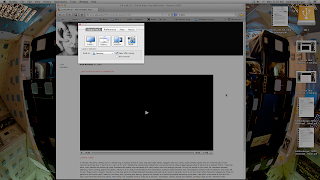
Once you have chosen you video, open up the video player in your web browser.
Open Snapz Pro X (usually CMD-SHIFT-5) and select the Movie button.
Move the selection box over you video. (It doesn't have to be perfect as we will be deleting the video track later.)
Make sure the "Capture Mac Audio" button is selected.
Open Premiere and Click "New Project
The New Project interface will open. Name your file and choose the location in which you want to save your file. (Mine will look a bit different because I am using older software, but the process is the same.)
Next, you are given the "New Sequence" options. You want to choose "DV-NTSC" (Digital-Video National Television System Committee) as either Standard48kHz (4:3) or Widescreen48kHz (16:9), whichever one you prefer. The 48kHz is the audio sampling rate.
Go to File > Import, and select your file.
This will import your file to the project window. Drag you file to the timeline and you will separate video and audio tracks. This is how you import your own video to the project window as well.
To delete the original video track, RIGHT click on the video track in the timeline and select "UNLINK."
Now all you have to do is hit delete and the video is gone. Drag your new video to the timeline and use the same process to remove the audio.
After you video is put together, go to File > Export > Media.
This will bring up your CODEC interface. Make sure your settings match this image completely, then hit OK.
Use H.264 (MPEG4), Quicktime, or MPEG2 as your CODED/Compressor so it doesn't take 9 years to load to YouTube or Vimeo.
This will bring up Adobe Media Encoder. This program allows you to make any final changes to your video settings before rendering you file. If you followed the directions you won't have to make any changes except where you want the file to render to (as indicated in the image.) Click "Save Queue" and CONGRATULATIONS, you are a Video Artist!!!
Tuesday, February 12, 2013
UBU Web
UBU Web
In preparation for our next project, please explore the website UBU web. This page contains a large variety of video art pieces from the beginning of video art to today. Please explore the links and find some favorites. You will be using these for your next project. You'll probably find some inspiration for your animations as well!
Reading #2
Here is the second class reading. We will be discussing it on February 25 so please have your questions posted to your blog. Consider the ideas Bishop brings up in regard to the role digital media plays in contemporary art and how they relate to your work.
Monday, February 11, 2013
Project #3: Class Animation and Sound
Tales from the Heart (An animated exquisite corpse, perfect for Valentines Day.) from Droolart on Vimeo.
Instructions:
At this point, you each have an individual 10-20 second animation of your photoshop image. Now, you will work together to link all your animations into one big looping animation sequence! First step is to look at the student blog list after we look at all the animations in class today. Second, meet with the person in front of and after you to create an animated transition that will blend well between your separate animated sequences! Please remember, the expectation is 6 hours minimum per week on outside assignments, you should be spending 3 hours with the person before you and 3 hours with the person after you! Make these interesting and feel free to continue honing your individual animations if you feel it might use some further refining (particularly after seeing the work of your classmates - if you feel as though your work doesn't stand up - make it better!).
1) Consult the Student Blog List.
2) Meet up with the persons in front of you and after you on your list.
3) Brainstorm/collaborate on how best to animate the transition between your works to create a smooth and aesthetically pleasing flow between your animation and your partners.
4) We will be making this piece to exist as a stand alone "single channel" video installation thus you do not need a title or credit sequence - the first and last person's on the list need to mix their start and finish respectively with each other so as to give the impression of a never ending, smoothly transitioning looping video that will go on forever!
5) Sound!
http://www.soundcloud.com/
http://www.freesound.org/browse/
Animation Soundtracks:
Working with Audacity, Soundtrack Pro, Adobe SoundBooth or another audio editing/mixing program of your choice create a unique soundtrack to compliment your individual animation segment.
The audio piece you will create for this will start with four tracks:
* I have selected a "drone" sound that you will all use in your animations. This audio piece will be stored on the first computer's desktop for your downloading convenience. Please do not alter this object as it will be a unifying factor in our final animation. You need to include this in your animation file as we will not be adding it on later
* One sound recorded using a microphone.
* The other two sounds are to be found/downloaded or otherwise appropriated from the internet.
Creatively mix your segment to effectively work with your animated piece - use filtering, repetition, Left/Right stereo mixing to assemble the best possible audio mix that works flawlessly to complete your animated sequence! Remember to create audio for your first transition and your original animation.
Two links to find inspiration from:
Cory Arcangel
Marina Zurkow
* Put your animations and audio together in Final Cut Pro. Remember to export your files using the Animation codec, 30fps, in a .mov file.
6) Animations are due Wednesday, February 20th!!! Save your file and number these "01 LASTNAME". Please upload your file to the folder located on the first computer titled "art_245_ani_whittenberger". This is essential so that we may edit these together! (Since this is a group collaboration, please be patient and flexible so we can successfully complete this project)
Art Events
So here is the list of art events you can choose to attend and write about (please refer to the "Welcome" post for guidelines). These essays are due April 29. Remember the exhibition CADRE at Haldan Art Gallery at Lake Tahoe is a required exhibition. An optional time to visit the exhibition is on Friday, February 22. We will be road-tripping down to the gallery with students from the other section of Art 245. We will rendezvous at Bibo's 3 (just south of campus) at 10 am and head south as a caravan. This is not a required field trip, but all students must visit and write about the exhibition, which closes on March 22.
UNR Spring 13 Events
UNR Spring 13 Events
Monday, February 4, 2013
Project #2 Animation!!
Animation Samples: (find many more on youtube, vimeo, etc.)
http://www.tinkin.com/
http://www.youtube.com/watch?v=CLlJfGybBcc
http://www.youtube.com/watch?v=w7MdpwNvhkU
http://www.youtube.com/watch?v=pIPgWlE2Ybs&feature=related
Create a 10-20 second long animation from your diptych image.
DUE Monday, February 11!!! Since CS3 was introduced, Photoshop now includes some rather simple yet effective animation tools similar to those available in more sophisticated animation programs such as Flash.
•FINISHED ANIMATIONS ARE TO BE EXPORTED FROM PHOTOSHOP AND UPLOADED TO YOUTUBE OR VIMEO FOR EMBEDDING INTO YOUR BLOGS! DO THIS BEFORE CLASS NEXT Monday!•
IMPORTANT SIZE INFORMATION!!!
Everybody, work at the following resolution: 1920 Height x1080 Width at 72 ppi!!!
This is the standard HD 16:9 format although it is rotated for vertical formatting! This is imperative for the next portion of our project. We will create transition animations connecting your work. Everything needs to be in the same format, frame rate, and file format so everything is put together smoothly.
Here are some video tutorials that should help get you started.
Pay particular attention to the brief tutorial using frames for animation and the timeline.
http://www.youtube.com/watch?v=7WdYqPx_SFU
Here's another good one, as well. Pure timeline animation.
http://www.youtube.com/watch?v=Uw0sZwK7az4
These tutorials and others available online have some great information for you! They go through the process pretty fast, don't stress, watch over and over again and try the steps as described on your work.
Most important is to figure out the basics of animation using photoshop for the project. You will want to know how to place your layers in the frames, tweening, durations, movement, etc. Essentially the animation tool allows you to use your layers in an image to animate between them - it is really that simple - the complexity is in figuring out the various tools and using them effectively. Watch these tutorials as many times as it takes to figure out how to animate something. Have fun and get started immediately! If you put this off until the last minute you will not succeed in mastering these tools and creating an interesting animation!
¡¡¡¡¡¡¡¡¡¡¡¡¡EXTREMELY IMPORTANT!!!!!!!!!!
Please make sure to save your files in the format outlined below.
Make sure your files are rendered as a QuickTime Movie (.mov) using the "Animation" codec at 30 fps.
Thursday, January 31, 2013
Student Blog Links
http://lian-art245.blogspot.com/
http://kelseyconklin.blogspot.com/
http://anneliesehucal.blogspot.com
http://katiewilburdigitalmedia.blogspot.com
http://lilycoopersblog.blogspot.com/
http://jacobmccraryart.blogspot.com/
http://kgett.blogspot.com/
http://deborafields.blogspot.com/
fantasiabdigitalmedia2013.blogspot.com
http://timmychatwoodenigma.blogspot.com/
http://aaronsbeck.blogspot.com
http://ivettezaragoza.blogspot.com
http://masonfurr.blogspot.com
http://arianeholliday.blogspot.com/
http://art245-ethan-wilson.blogspot.com/
http://rheaagpaoa.blogspot.com/
http://aaronwaltonblog.blogspot.com/
http://kelseyconklin.blogspot.com/
http://anneliesehucal.blogspot.com
http://katiewilburdigitalmedia.blogspot.com
http://lilycoopersblog.blogspot.com/
http://jacobmccraryart.blogspot.com/
http://kgett.blogspot.com/
http://deborafields.blogspot.com/
fantasiabdigitalmedia2013.blogspot.com
http://timmychatwoodenigma.blogspot.com/
http://aaronsbeck.blogspot.com
http://ivettezaragoza.blogspot.com
http://masonfurr.blogspot.com
http://arianeholliday.blogspot.com/
http://art245-ethan-wilson.blogspot.com/
http://rheaagpaoa.blogspot.com/
http://aaronwaltonblog.blogspot.com/
Monday, January 28, 2013
How to save yourself white hairs and heartache by saving your files in the right format!
Fumble the Digital Media Puggle
(To balance out the Apocalypse!)
(To balance out the Apocalypse!)
Here is the walk through to save your files so we can post them to the blog and work with them later to animate.
1. Remember what I said about making great art and conceptual elegance. With all the projects in this course focus on content and composition. The software skill-set will come with time and practice. Also, remember the Google rule and the lab hours. I'm here to help you succeed so please email me if you have questions.
2. After you have your image how you want it, save the file as a .psd (Photoshop Document) file. Example: digital_media_is_fun.psd. DO NOT flatten the image. You want your layers for later projects.
3. Next, go to "image > image size" and the "image size" interface will pop up. Change your resolution from 300 ppi to 72 ppi.
4. Next, go to "file > save as" and "file save" interface will appear. Change your file format from .psd to .jpg (JPEG = Joint Photographic Expert Group). A JPEG interface will pop-up allowing you to play with the image quality. Move the slider over to BEST and hit OK. This process will automatically flatten your image when it converts your file to a JPEG. If you are a careful person you can flatten the image before you save your file as a JPEG, which might be a good thing to learn. Name your file how you like it, email it to your partner, and post it to your blog.
Its fun and exciting to learn new software, so play around, watch some tutorials, and experiment to see what you can accomplish. Good luck and make great art!
Tuesday, January 22, 2013
Project #1 Collaborative Digital Diptych Montage
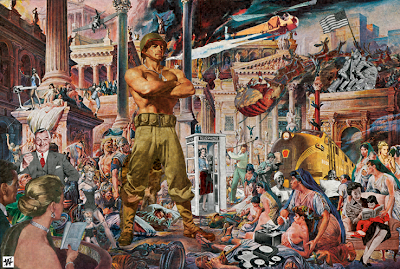
Winston Smith, hand made montage
Project #1: Collaborative Digital Diptych Montage
Objective:
After being paired up, you and your partner will create a digital diptych responding to an over-arching theme we will choose on our first day of class. Please start thinking of some ideas. What are interesting topics we can pursue? Should it be social commentary, personally reflective, or maybe a concept based on the idea of pairs, dual, or binary? Every groups piece will start with our chosen theme for their conceptual place of departure.
You will create your digital montage in Adobe Photoshop from specific source material. You and your partner will use the same 25 source materials as your subject matter. The strategy you use to pick your images is up to you. Maybe you can each select 12 apart from one another and swap or you can meet together and search for your chosen images. These 25 source images are to be comprised from some combination of the following: scanned objects (flatbed scanned), images appropriated from books and magazines (flatbed scanned), and images downloaded from the Internet. At least one of the images you use must be of a word that is visible to the viewer.
All images are to be found or otherwise appropriated (including the word – scan text from an original print source). Use Adobe Photoshop to creatively combine your image elements into cohesive image compositions that will exist as a diptych. Remember, each of your images MUST include all 25 of your source images in each composition! Consider the conceptual link between image, object and word that will be created by their combination.
Very important! Save your images with layers intact as we will be further using your image for the next project (animation). I will show you the specifics in class.
Examples:
Consider the possibilities of Adobe Photoshop to cut, paste, resize, etc.. Scan photographs from family albums, magazines, etc.. Bring in various found objects to scan - junk, a meaningful keepsake, etc.. Pick a word or words, either scanned from text, handwritten or otherwise created outside of the computer, scan it and include the work in the image. Think about how the creative unexpected associations of disparate images and texts functions to establish new and multiple readings of the works.
Techniques:
Much of this you will learn by doing – basics will be demoed in class - Adobe Photoshop, image scanning, image sizes, resolution, etc.
Image Size for each of the two images:

Due Dates: Monday February 4th
Part 1 - Completed Diptych (Both yours and your partner's) posted to your blog! Save your files in the above noted size and resolution. Save a second set of each image, first flatten each image in the layers palette, then save at 50% at 72ppi for web resolution - then and only then upload the images to your blog. Be sure not to overwrite your originals!
You must also include a brief artist statement about your work. This may be composed by your group or as individuals.
Part 2 - Reading - The Work of Art in the Age of Mechanical Reproduction - Walter Benjamin - Write two critical questions for discussion! Post these to your blog! Please write intelligent, probing questions that allow for deep discussion...see this link for some helpful advice for creating good discussion questions: http://homepages.wmich.edu/~acareywe/discussion.html
Some useful Photoshop Tutorials:
http://www.adobe.com/designcenter/video_workshop/
http://www.adobe.com/support/photoshop/gettingstarted/index.html
http://www.youtube.com/watch?v=PVnza1_BlPo
http://vimeo.com/14437441
http://vimeo.com/15139239
http://vimeo.com/14551877
These are just a few of the many thousands of tutorials available free, online, take a look try some of these techniques! If you are curious about specific functions of any program, type in the name of the function in Google with "_________ tutorial" and you will find the information you need!
Please take the time and look through the powerpoint slides embedded above and the links below. You might notice that I did not show you ANY works by artists working with computers to create their work. Physical montage seems to have a gravitas, a weight of form and content that has never quite been matched by the possibilities of digital photo processing. You might think about this as you create your compositions.
http://winstonsmith.com/
http://www.jonathanallen.org/collage.html
http://matthewrosestudio.net/Matthew_Rose_COLLAGES_A_KICK.html
http://hollischorno.com/index.html
http://www.fredtorres.com/artists/george-rahme/
http://www.chamblissgiobbi.com/index.html
http://mattcusick.com/paintings-collage/map-works/view/197
http://www.chamuconegro.com/
Student Blogs Due: Sunday, January 27th by 1pm
Student Blogs Due: Sunday, January 27 by 1pm.
The first thing you need to do for our Digital Media 1 class is create your portfolio blog. If you'll recall from the syllabus:
8) Blog Participation: All assignments, large or small, MUST be documented weekly on the class blog! In addition, share links and discuss pertinent issues. Website portfolio: Each student will be creating a website/portfolio blog as an archive of all projects created in this course – this site will serve as the repository for all of your class projects and writing assignments created in this course and any future courses taken through the Digital Media Program.
Our class blog URL is: http://art245spring13.blogspot.com
Please make sure your name is in the title of the blog and URL (uniform resource locator) so I don't have to guess who's blog is who's when grading. Follow the process below and email me your URLs after you have set up your blog. Please play around with the settings and personalize it however you choose.
Step 1: click here ----> www.blogger.com
Step 2: If you don't have a gmail account, sign up for one. This will be your log-in information for your blog. Put in you log-in information and you will be on your way.
The first thing you need to do for our Digital Media 1 class is create your portfolio blog. If you'll recall from the syllabus:
8) Blog Participation: All assignments, large or small, MUST be documented weekly on the class blog! In addition, share links and discuss pertinent issues. Website portfolio: Each student will be creating a website/portfolio blog as an archive of all projects created in this course – this site will serve as the repository for all of your class projects and writing assignments created in this course and any future courses taken through the Digital Media Program.
Our class blog URL is: http://art245spring13.blogspot.com
Please make sure your name is in the title of the blog and URL (uniform resource locator) so I don't have to guess who's blog is who's when grading. Follow the process below and email me your URLs after you have set up your blog. Please play around with the settings and personalize it however you choose.
Step 1: click here ----> www.blogger.com
Step 2: If you don't have a gmail account, sign up for one. This will be your log-in information for your blog. Put in you log-in information and you will be on your way.
Step 3: Click the "NEW BLOG" button
You will be prompted to name your blog and create a custom URL. Please remember to include your name in the title and URL as indicated in the image. This is also the interface where you will be able to choose your blog's template. You will be able to adjust all these settings later.
Step 4: Customize your blog's appearance by playing around with the settings. Remember this is a hands-on art course and not a software-I want a job as a graphic designer course, so see what you can figure out.
Click on the "TEMPLATE" in your dashboard to customize your blog or hit "LAYOUT" to add widgets and columns:
Select "CUSTOMIZE":
Play around with the settings until you are satisfied.
Step 5: Email me your blog title and URL by 1 pm on Sunday, January 27.
Good Luck and I look forward to meeting everyone on Monday!
Welcome
Visit the Digital Media Studio Website!
Conceptual Elegance over Theatrical (or Digital) Overkill.
Art 245 Digital Media I
Instructor: Peter Whittenberger
Monday 7-9:45pm
Lab and Office: CFA 207 Digital Media Studio
Office Hours: Th 1-3pm
Email: pwhittenberger@peterwhittenberger.com
Class Blog: http://art245spring13.blogspot.com
My Site: peterwhittenberger.com
Prerequisites: At least one art studio course, such as Visual Foundations, Beginning Photography, Drawing, etc. No computer experience required.
Course Objectives: The primary objective of Art 245, Digital Media 1 is to provide an introduction to the critical studies of digital media. Students will learn how to analyze the foundations, cultural forces and context that are synthesized in contemporary media art and technology. This will be accomplished through a balanced investigation of both the history and theory surrounding digital media, while at the same time being involved in the creation of visual art through the conceptual utilization of the computer and related technologies.
This course emphasizes the personal development of critical thinking, artistic and technical skills. You will be challenged with controlled experimentation using a variety of digital processes towards visual art production. The course presents students with opportunities to work with digital imaging, animation, video/sound/time-based media, the internet and social media as creative areas of discourse. This course is the introductory course to the Digital Media program and is a prerequisite for all other course offerings required for the studio major and minor.
Course Philosophy: The Digital Media program exists as part of the larger Art Studio program for the Department of Art – all studio programs currently focus on the development of a contemporary approach to studio art practice and theory. Digital Media emphasizes an artistic, experimental and technical approach to learning to utilize media systems for the creation of art.
The intent is to provide an intensive learning environment that considers the computer as a broadly flexible tool or medium available to the contemporary artist. Specific project assignments will also push you to consider the conceptual use of such tools. This is a thoroughly hands-on course. You will be expected to learn how to use the tools at your disposal – this is not a software-training course. You will learn in this class by doing – students will be given broad introductions to a variety of applications and devices as incorporated into their project assignments. Learning to use these complex graphics programs, online technologies and computer peripherals takes much dedication of time and a flexible attitude towards experiential practice and learning.
Learning to become proficient utilizing new technologies is accomplished through both individual and shared experience. What you derive from this class in terms of technical learning will largely be defined by the amount of time you spend exploring and experimenting and taking advantage of the support resources available to you through the Digital Media Studio, the Dynamic Media Lab (@ One) in the KC and through online tutorials.
Finally, you will be challenged constantly to consider just what you are doing with these new tools - the true challenge of this course is to engage in the creation of critical, challenging, thoughtful, meaningful and conceptually sound creative experiments.
Techniques: You will be introduced to the following basic programs and systems: Adobe Photoshop, Soundtrack, and/or Audacity, Final Cut Pro/iMovie, Website/Blog Development, Flatbed scanners, Digital cameras, Laser printer, Color inkjet printers, small and large format etc., etc., etc.
Course Requirements:
1) Each student will complete a total of 7 regular class projects followed by the creation of a general studio atmosphere for the investigation of individual and/or group projects. ¡All projects will be uploaded and accessible to the instructor and students on individual student blogs that will be created in the first week of the course! Each project posted online will also feature a brief artist statement describing your approach to the specific assignment.
2) Critiques. Selected projects will be discussed and critiqued in open sessions. Talking about your work and others is a crucial aspect of creating art. Learning to articulate verbally and in writing, just what your work is about, is just as important as the actual making of the work. The ideas shared in an open critique will help us all learn from each other and greatly increase our ability to understand our creative practice. Due to the rigorous nature of this course, I do not accept late homework assignments. Please do not ask or fall behind.
3) Readings: Specific Xeroxed articles, tutorials and other online source material will be assigned as needed. For each non-tutorial reading you are required to create two questions for discussion based on that weeks reading. These are to be posted to your blog prior to that day’s reading discussion.
4) Attendance is mandatory at all class sessions. More than two unexcused absences will affect your final grade.
5) Each student will require a minimum 8 gb FLASH DRIVE to transfer their files. Other supplies may be required upon student's discretion, depending on how they decide to pursue various projects. Student’s lab fee of $25 will be allocated to their printing budget. If there are any concerns with this budget, please see the instructor.
6) Grading: Students will be graded according to how well their participation in reading discussions and creative projects reflect an understanding and willingness to engage with the techniques, issues and practices covered in class. Simply having your media projects "work" is average. This is an art course, SO MAKE GREAT ART!!! Students should expect to spend at least six hours a week outside of class on their work. The final grade is broken down as follows:
•40% studio projects - 700 pts (7 projects x 100 pts ea)
•10% Questions for reading discussion on blogs - 175 pts (7 readings x 25 pts ea)
•9% Class participation/critiques, discussions, attendance - 140 pts (14 weeks x 10 pts per week)
•10% Written lecture and exhibition reviews - 180 pts (3 reviews x 60 pts ea)
•14% Final Paper/Presentation - 245 points
•17% Second Life - 300 points
TOTAL POSSIBLE: 1740 POINTS
GRADING RUBRIC:
| 1740-1565=A |
| 1564-1390=B |
| 1389-1215=C |
| 1214-1040=D |
| 1039-0000=F |
7) Each student is REQUIRED to attend three art events that are regularly announced in class. I will provide you with a list of approved lectures/screenings/exhibitions both on campus and off. You are required to write a short, one page critical summary of the event and post it to your blog. One of these events, CADRE at Haldan Art Gallery at Lake Tahoe will be required by all students (excluding any major hardships that will discussed with the instructor). The exhibit is currently open and will be on display till March 22. A designated date in the semester will be planned on a Friday between the two Digital Media courses, afternoon and evening, so we may convoy together to Lake Tahoe if desired! An official art calendar of events should be available by Week 2. All three essays are due on your blog on April 29.
8) Blog Participation: All assignments, large or small, MUST be documented weekly on the class blog! In addition, share links and discuss pertinent issues. Website portfolio: Each student will be creating a website/portfolio blog as an archive of all projects created in this course – this site will serve as the repository for all of your class projects and writing assignments created in this course and any future courses taken through the Digital Media Program.
Our class blog URL is: http://art245spring13.blogspot.com
9) Laboratory Hours and Assistance: In addition to my posted office hours, Dillon McGillivray, Digital Media Staff, will be available 11-4 outside of class time, Mondays-Thursdays to give workshops covering technical knowledge required to complete the individual projects. Benjamin Poynter, the instructor for the other section of Art 245, will hold lab hours on Fridays, 1-4pm. It is highly recommended that you take full advantage of this time! I will also usually arrive to the lab an hour before our class meetings (if the bus isn't being stupid). Please email me if you have any questions or problems and I will respond promptly.
10) Cell phones: Please do NOT use your cell phones for texting or any other purposes during class times - shut them down please!
11) Course communications: I will be using email extensively to communicate important information to the class. I will be using the email that is available to me through the MyNevada system. If you do not know or are not sure which email the University has posted to this system, please check and be sure you have an email that you check regularly so you will receive all class messages!
12) Academic Honesty Policy: I would refer all students to the University of Nevada, Reno, Academic Honesty Policy. This class will adhere strictly to these policies. Anyone caught cheating or plagiarizing either in written or studio assignments will be dealt with accordingly. Academic Standards Policy for Students
Computer Access: Due to the ongoing financial crisis and resulting budget cuts to the University, the Digital Media Studio has in the past year faced a drastic re-organization of our facility. Funding has not been made available to replace our aging, 20-workstation laboratory. As such, we have created a streamlined, smaller laboratory with a limited number of student workstations. In light of this situation and specifically in recognition of the fact that we cannot provide a workstation for each student during scheduled class times, we will be working from a lecture/lab model that requires all student work to be completed outside of our scheduled class period. All student projects are to be completed during available lab hours in the Digital Media Studio, on your own computers or in the Knowledge Center’s Dynamic Media Lab. The media lab of the Knowledge Center’s Dynamic Media Lab as well has capable staff on site to assist students. You will be assigned a digital access code for after-hours access to the Digital Media Studio by the end of the second week of the term.
Computer Log-in: User: Art 245 Password: Art
I will assign door codes for after hours lab access shortly after the second week.
Tentative Schedule (Subject to Change)
1/22 - NO CLASS
1/28 - Class overview, Photoshop Demo, Project #1 Diptych Assignment
2/4 - Diptych Critique, Benjamin Discussion, Project #2 Stop-Motion Animation (Demo and Assignment)
2/11- Animation Critique, Project #3 Audio for Animation and Collaboration, Project NV gallery assignments, Research Project
2/18 - NO CLASS - Continue and Finish Project #3, Hang Project NV exhibition, Reading #2 posted (Bishop)
2/22- Possible Date for South Lake Road Trip
2/25 - Discuss Reading #2, Final Animation Critique and Project NV gallery, Project #4 Video Re-enactments (Demo and assignment), Reading #3 Posted
3/4 - Discuss Reading #3, Studio Time for Project #4
3/11 - Project #4 Critique, Assign Project #5 Crowdsourcing, Reading #4 and #5 posted (Crowdsourcing and Participative Systems)
3/18 - NO CLASS - SPRING BREAK
3/25 - Discuss Reading #4 and #5, Critique Project #5, Project #6 3-D “The Original”, Reading #6 posted (Tactical Media)
4/1 - Project #6 Critique, Project #7 3-D “The Sequel” (Demo and Assignment), Assign Second Life Final Project, Reading #7 Posted (Manovich)
4/8 - Discuss Reading #6, Second Life Tour and Demonstration
4/15 - Group One Presentations, Studio
4/22 - Group Two Presentations, Studio
4/29 - Discuss Reading #7, Check in on Second Life, Art Event Write-Ups Due
5/6 - Project #7 Critique, Discuss Final Meeting, Second Life Studio Time
Final Class Meeting in Second Life - Date and Time TBA
Subscribe to:
Comments (Atom)